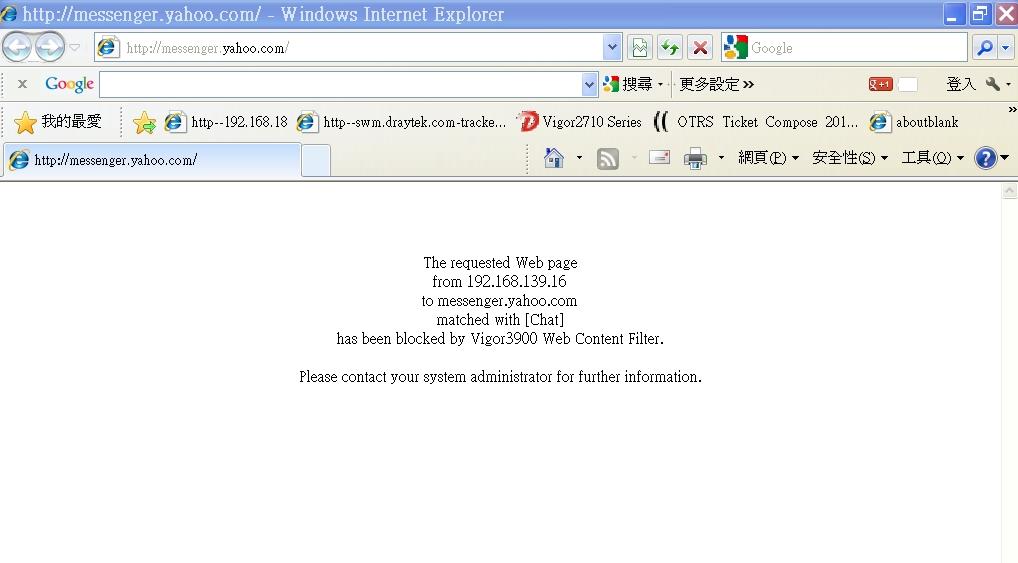How to use Web Content Filter (WCF)?
For Vigor3900, 2960, and 300B
There are many kinds of benefits of Web Content Filtering, such as productivity enhancement, bandwidth regulation, HR policy compliance, and preventing web threats. Plus, with the pre-categorized items, IT staff can save plenty of time from creating firewall rules for unwanted contents.
Note :
The Commtouch Web Content Filter (WCF) is license-required with the annual renewal fee. You can get the 30-day free trial directly via Vigor3900, Vigor2960 or Vigor300B after completing the registration at MyVigor portal.
__________________________________________________________________________________________
The following example is the step-by-step setting with Vigor3900.
1. After activating the Web Content Filter service via “Content Filter License”, click “Add” in the “Web Category Object” to start.
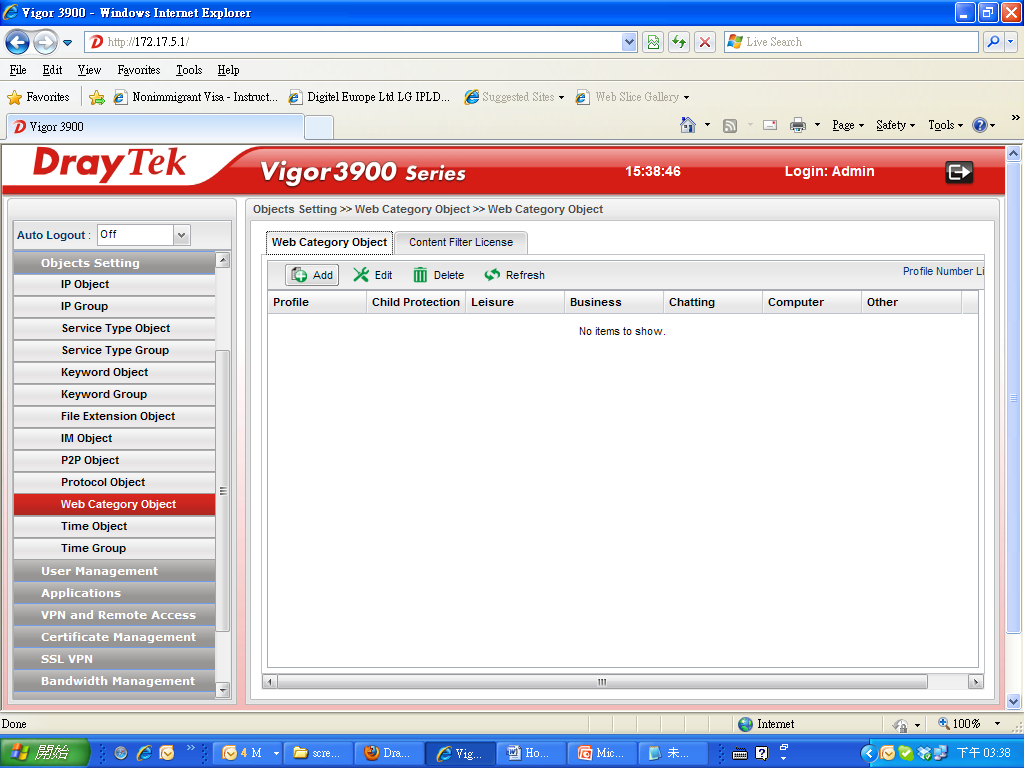
2. Create the profile name (e.g. DrayTek_WCF), and choose any section(s) which you want to do filtering,including Child Protection, Leisure, Business, Chatting, Computer and Other.
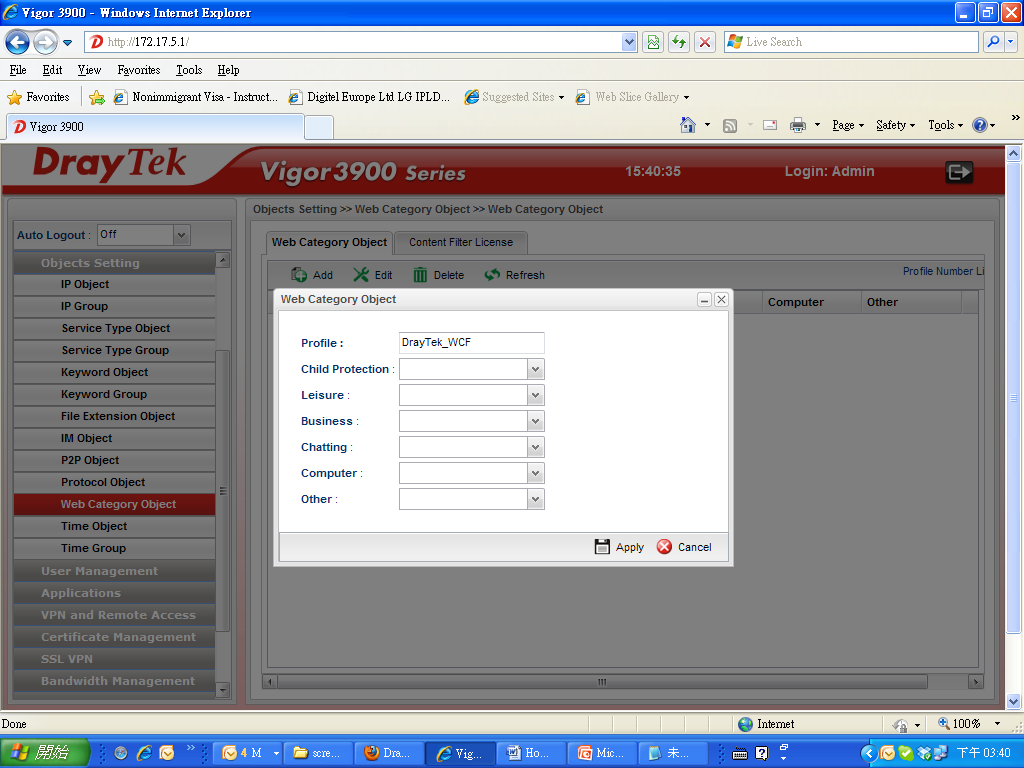
3. Click the down arrow in each section and select preferred contents you want to block from access.
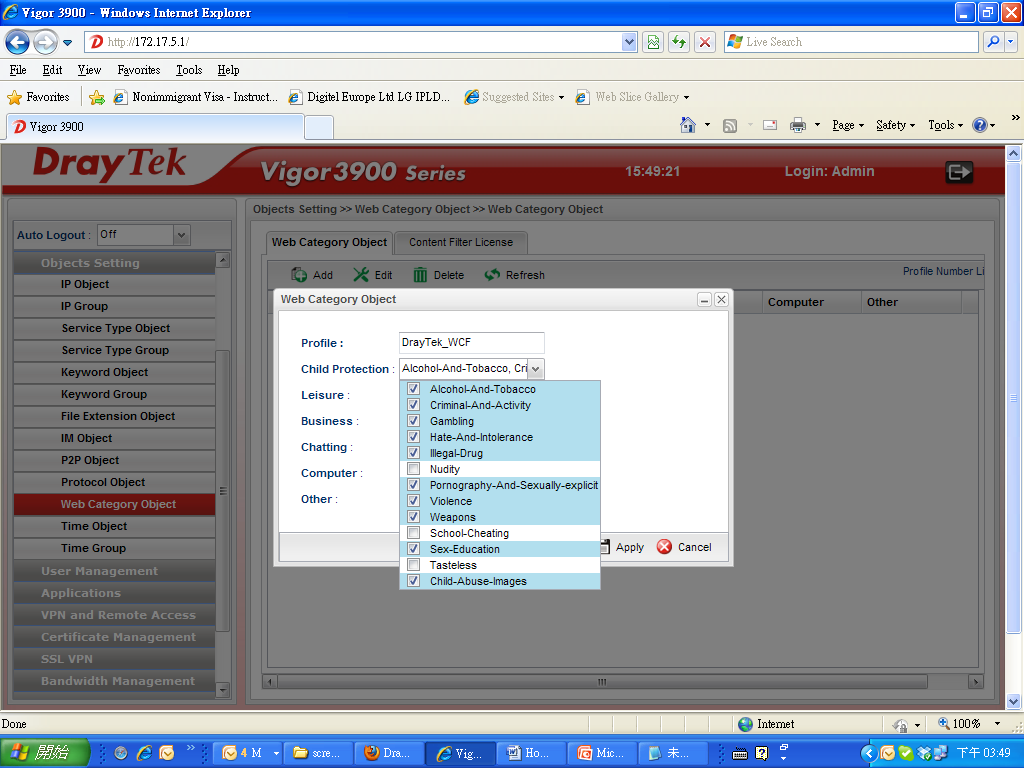
4. Click “Apply” after finishing selecting.
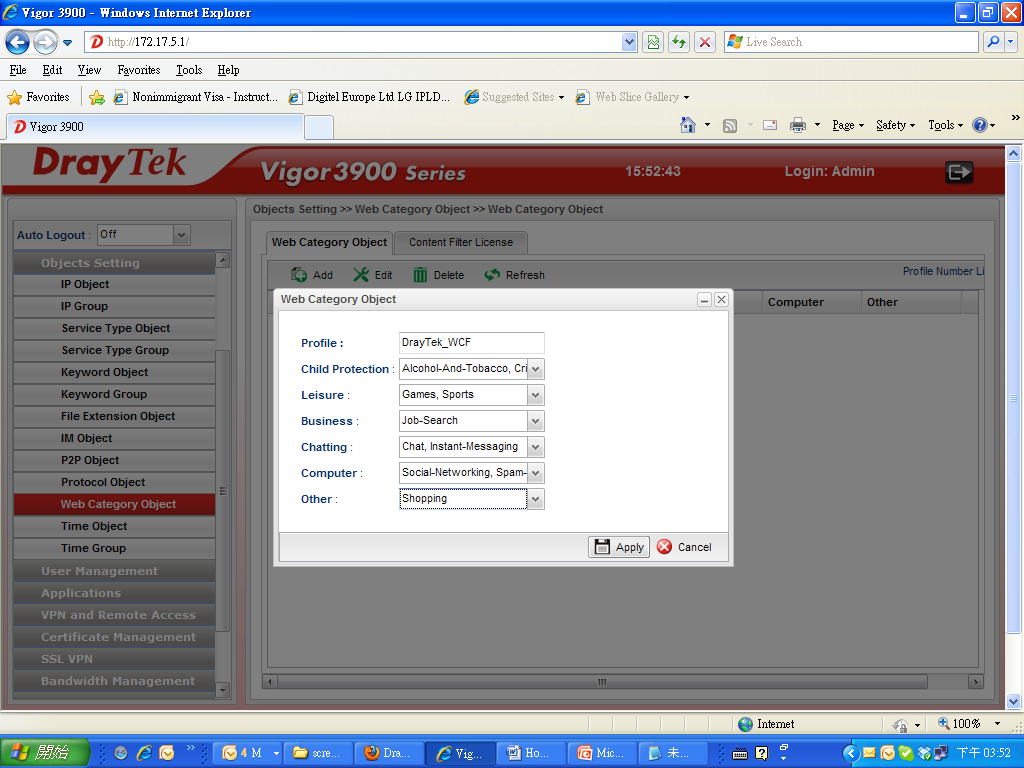
5. Go to Firewall >> Filter Setup, select “URL Filter”, and click “Add”.
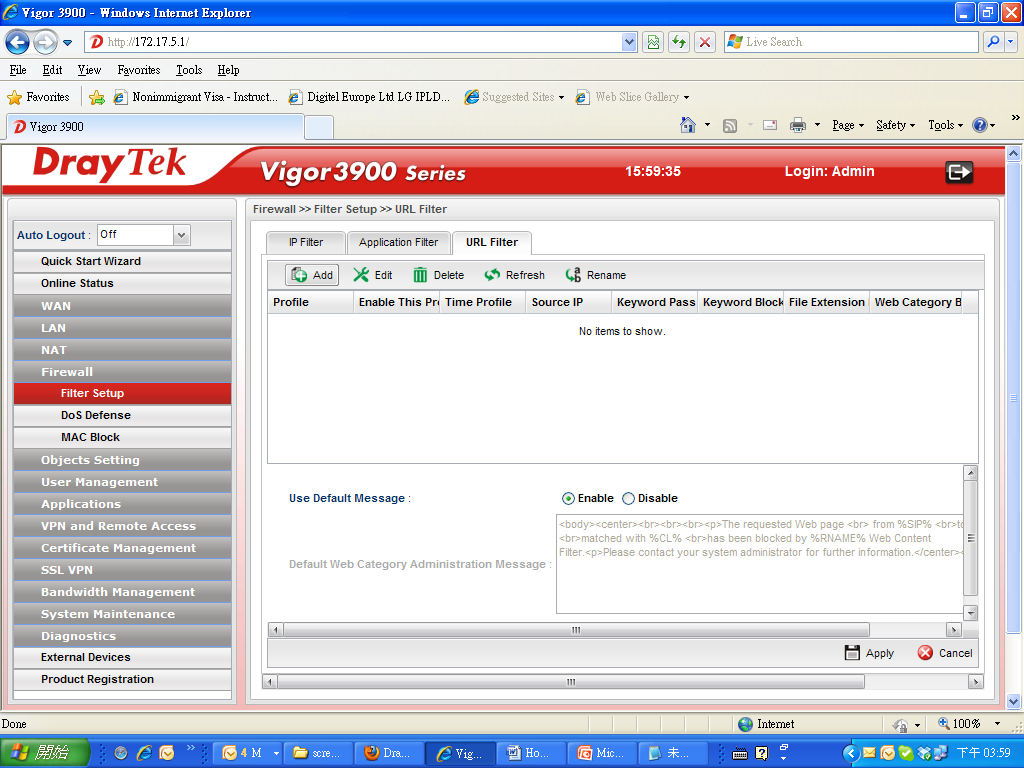
6. Click “Add” and choose “DrayTek_WCF” in “Web Category Block”.
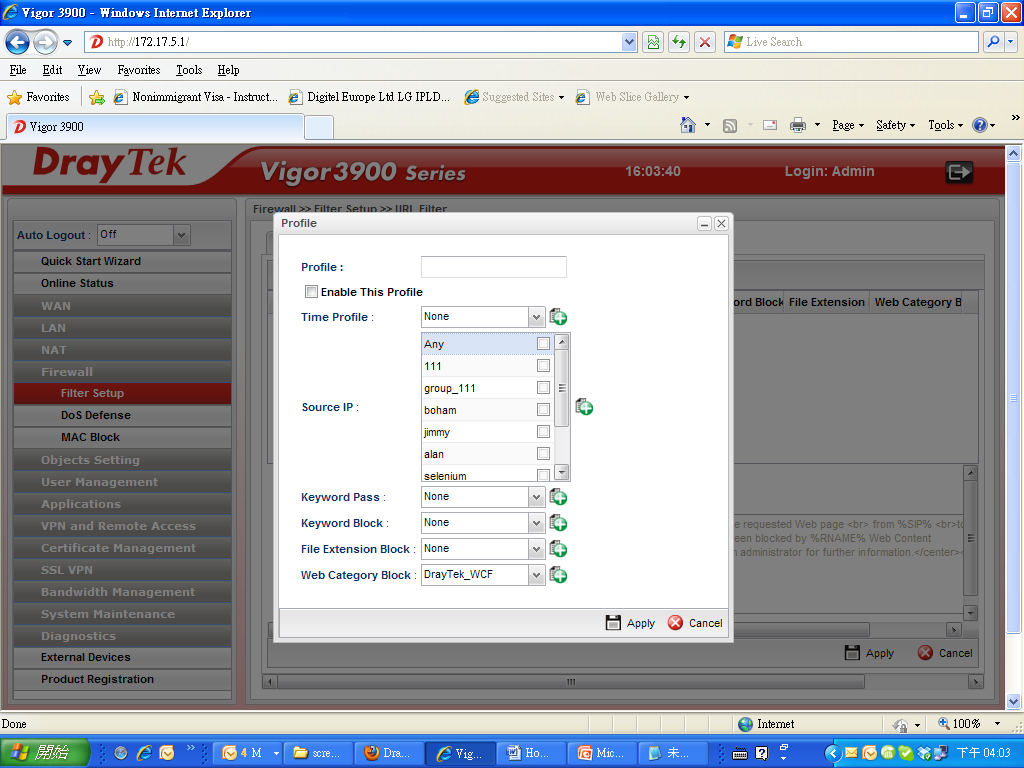
7. Select IP Object/Group in the Source IP section to follow “Web Category Block” rule and hit “Apply” to complete.
The default is Any, and Vigor3900 will list all IP objects and groups you've ever created. You may also create new IP object by clicking +.
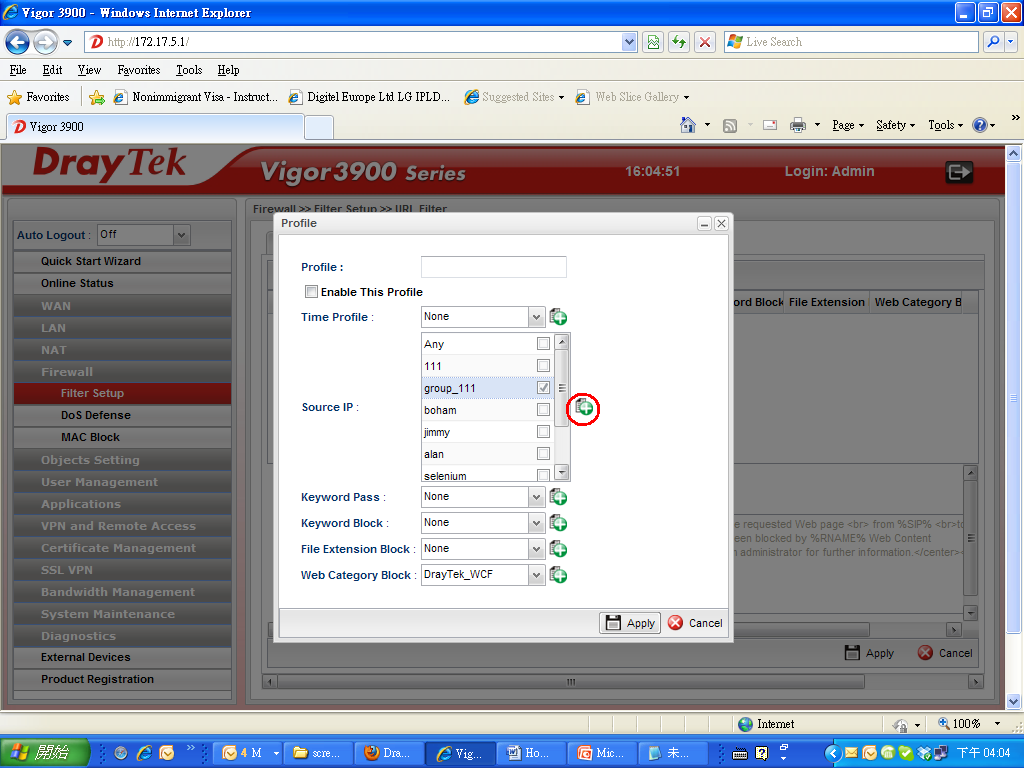
After done with the previous setting, Vigor3900 will check the source IP of every HTTP/HTTPS session on commtouch server.
Every time the HTTP connection matches the category we selected to block, the user will see the block message below.