Instant SMS Toolkit
As an IT Manager you know that the most frustrating network outage happens only when you are least prepared for it with all your key resources away from desk. Making people react to failure in the shortest possible time reduces downtimes. Most organizations build redundancy into network links by default and with email alerts being a given with most network monitoring software, a few small and mid-sized organizations have a secondary email server. What is essential though is an option to circumvent the problem when the email server itself fails, the Internet link goes down, or the very next switch connected to the network monitoring system, is down.
SMS Alerts
Critical alerts like that of a database server going down, a link failure, or a proactive alert on a potential downtime requires immediate attention. It is unlikely that the IT team is always available on the email to pick an alert. SMS alert notifications enable the engineers to turn around quickly and help them prioritize.
You can connect the GSM phone or GSM modem to the OpManager server, helping you send SMS alerts even if your internet or exchange server is down. This ensures fail-proof alerting and there is the added advantage of the concerned engineer being notified instantly.
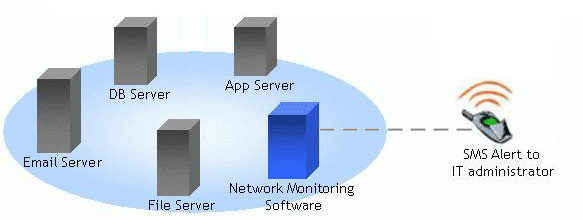
Did you know?
OpManager supports both, email–based and GSM modem–based SMS alerts.
Supported Modems for SMS Notifications
Following is a list of the modems supported in OpManager for SMS Notifications.
| S No. | Modem Version | Baud Rate | Manufacturer |
| 1 | Itegno 3000 | 115200 | Wavecom |
| 2 | Itegno WM1080A | 115200 | Wavecom |
| 3 | Wavecom M1306B | Wavecom | |
| 4 | MultiTech MultiModem MTCBA-G-F1 | ||
| 5 | Wavecom Fastrack M1206B | 115200 | Wavecom |
Can’t find the modem in this list?
No worries! Check whether the device you have meets the following configuration.
- Modem must have GSM functionality with a provision to insert the SIM card.
- Should support 7bit (GSM default alphabet), 8bit and Unicode (UCS2) encoding.
- OpManager uses AT commands to send SMS, so the device should respond to AT commands. [If needed, test using HyperTerminal]
– If all the above criteria match, OpManager will support your modem phone.


