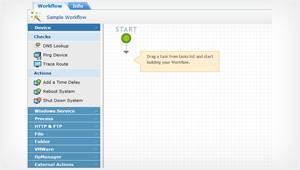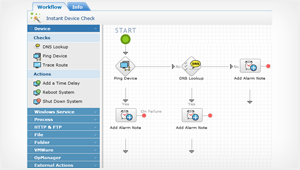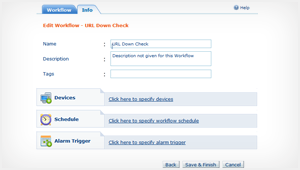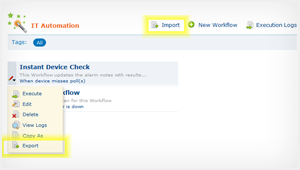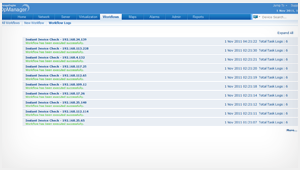IT Workflow Automation di OpManager
Administrators have preset routine (run book) tasks to perform either during network faults or as an on-going maintenance task. These first level troubleshooting steps and repetitive laborious maintenance tasks can now be orchestrated and automated through powerful IT workflow automation engine.
OpManager’s IT workflow automation:
- Code-free IT workflow automation with out-of-the-box checks and actions.
- An agile and flexible drag-n-drop workflow builder
- Initiate IT workflow on network faults or on a routine basis
- Record the IT workflow procedures as an XML and ensure structured practices across IT
- Audit trails of workflow progresses and logs with detailed workflow execution log reports
Code-free IT workflow automation with out-of-the-box checks and actions
Over 70 workflow checks and actions grouped under 9 different categories, including VMware ESX actions are available for you to construct a powerful workflow rule to suit your IT management need. Just create workflows using these out-of-the-box checks and actions to the workflow builder and you are good to go.
You don’t have to skim through complex scripts and codes to automate your IT. OpManager IT workflow automation is carefully built with user friendly interface and code-free
IT automation
to help you build workflow rules quickly.An agile and flexible drag-n-drop workflow builder
The intuitive drag-n-drop workflow builder makes it really straightforward to create new workflow rules for every administrator.
Besides defining new workflows, you can modify an existing workflow by making changes to the conditions or actions inside the workflow builder.
Initiate the workflow rules on network faults or as an on-going maintenance tasks
The application of IT
run book automation
can be initiated when there is a network fault, or as on-going maintenance tasks, or even on an ad-hoc basis. OpManager IT workflow automation module gives you the free hand to trigger workflow in all the aforementioned situations.Record the IT workflow procedures as an XML and ensure structured practices across IT
Using OpManager, seasoned administrators who are well-informed of their organization’s IT setup, can create IT workflow rules to meet the organization’s requirement. Contextual workflows address your specific IT automation needs, leading to minimized downtime and reduced time to repair a fault. These structured, time invested, useful documents can now be preserved as XML files with the option to export the workflows and also import them even into other instances of OpManager when there is a need.
Audit trails of workflow progresses and logs with detailed workflow execution logs reports
Every executed workflow is recorded under "Execution logs" for future audits. This report comes handy when the administrators want to make sure what has happened during a particular workflow execution.
Benefits of OpManager IT workflow automation:
Helps you...
- Resolve issues faster and reduce MTTR (Mean Time To Repair)
- Inherit your IT infrastructure best practices and ensure structured/ proven methods to handle incidents and problems
- Automate repeated activity executions for efficient IT management
- Avoid human errors and substantially reduce support and operational costs