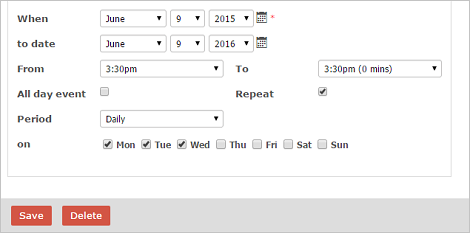What's new in this update
1. Calendar template v2 is avaialble for PHPRunner 8.0, ASPRunnerPro 9.0 and ASPRunner.NET 8.0 users.
2. Streamlined UI, less clutter, focus on your data
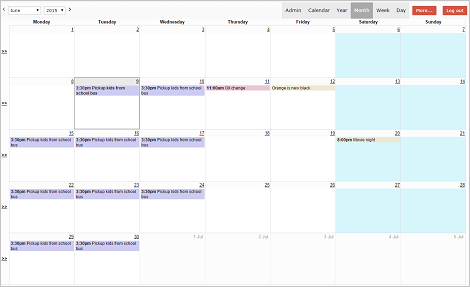 3. Display data from any table in calendar format. In this example we
display orders from Northwind database in calendar format.
3. Display data from any table in calendar format. In this example we
display orders from Northwind database in calendar format.
Feel free to check setup instructions. You only need to add 4 lines of code to AfterAppInit event to make this happen.
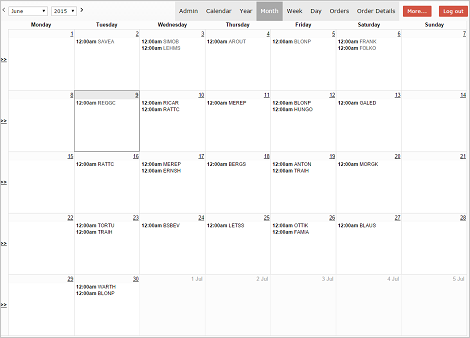 Here is the code that we have used for Northwind calendar demo above:
Here is the code that we have used for Northwind calendar demo above:
$calendarSettings["calendarTable"] = "orders";
$calendarSettings["calendarKeys"]["calendarid"] = "OrderID";
$calendarSettings["calendarFields"]["calendarDateField"] = "OrderDate";
$calendarSettings["calendarFields"]["calendarSubject"] = "CustomerID";
$calendarSettings["calendarFields"]["calendarDescription"] = "ShipName";
Note that drag-n-drop works in this demo as well, just make sure you are logged in.
4. Schedule tasks picking certain days of the week
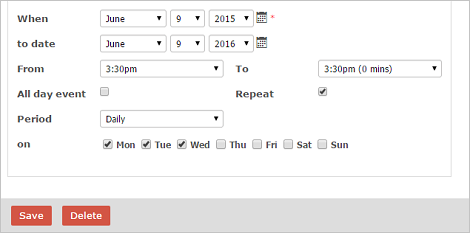
|



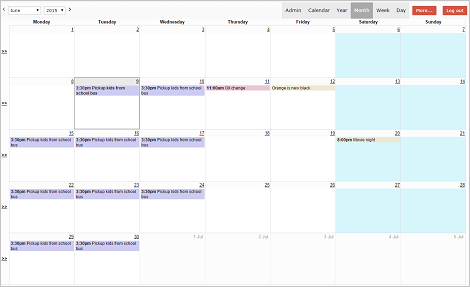 3. Display data from any table in calendar format. In this example we
display orders from Northwind database in calendar format.
3. Display data from any table in calendar format. In this example we
display orders from Northwind database in calendar format.
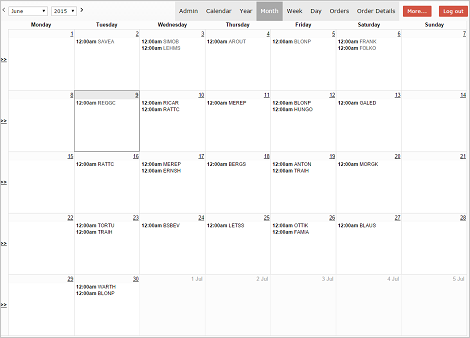 Here is the code that we have used for Northwind calendar demo above:
Here is the code that we have used for Northwind calendar demo above: