Nagios XI Review
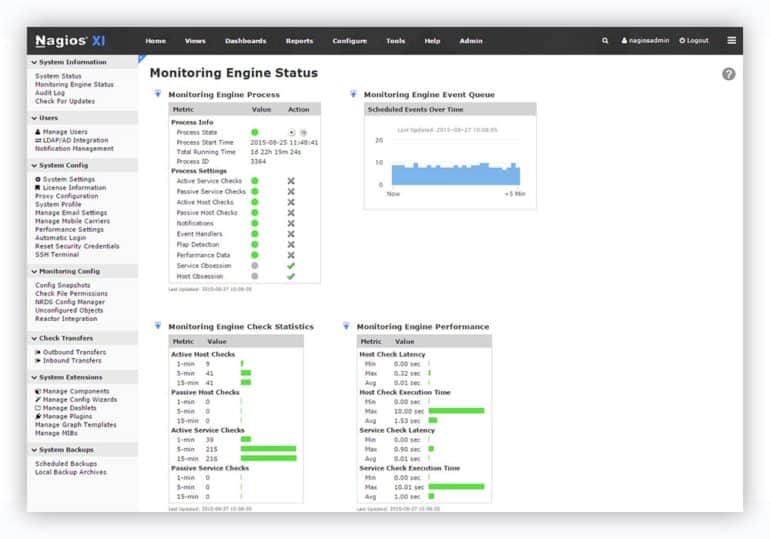
Nagios XI (Current Version 5.4.11) is a network monitoring, reporting, and alerting software for network / systems administrators. This article will briefly cover the pricing, main features, system requirements, and official links for the software.
Pricing
Nagios XI has two distinct editions with three options each when it comes to pricing and licensing. They are as such:
- Standard Edition: This edition costs $1,995 for 100 maximum nodes, $2,995 for 200 nodes, and $4,995 for unlimited nodes. Standard edition includes GUI configuration, reporting, visualizations, custom dashboards / views, notifications and more.
- Enterprise Edition: This edition costs $3,495 for 100 maximum nodes, $4,495 for 200 nodes, and $6,495 for unlimited nodes. Enterprise edition includes all the above listed features, as well as bulk tools, audit logging, SLA support, automated host decommissioning and more.
Please note that the Enterprise edition requires an annual renewal of the Maintenance and Support or Maintenance Only contract.
The renewal fees are listed below:
- Standard Renewal (Maintenance and Support): This option costs $1,650 for 100 nodes, $2,000 for 200 nodes, and $4,000 for unlimited nodes.
- Standard Renewal (Maintenance Only): This option costs $650 for 100 nodes, $750 for 200 nodes, and $1,500 for unlimited nodes.
- Enterprise Renewal Maintenance and Support): This option costs $2,400 for 100 nodes, $2,750 for 200 nodes, and $4,750 for unlimited nodes.
- Enterprise Renewal (Maintenance Only): This option costs $1,400 for 100 nodes, $1,500 for 200 nodes, and $2,250 for unlimited nodes.
- If you would like to add phone support, you can purchase either 5 calls for $995, or 10 calls for $1,495. These expire when the license expires.
Features
Lets Review the Main features of Nagios:
- Customizable Web Interface:
Nagios XI includes a dashboard viewed in a web browser, which can be used to monitor and manage network devices. Nagios options and settings can also be configured from the web browser, and the dashboards can be customized to display an overview for easy status updates. - Diverse Monitoring Capabilities:
Nagios XI is capable of performing active / passive host checks, service checks, collecting various types of system information, monitoring applications, network protocols, and more. Third party addons are available, further increasing the monitorable scope of Nagios XI - Reporting Services:
Nagios XI supports custom reports detailing all sorts of events based on user-defined filters. Some of the filtering options include time ranges, hosts, groups, and more. The data is displayed in both pie chart and table format, and these can be added to the dashboard or exported to a JPEG if necessary, with two clicks. - Notification Features:
Nagios XI can send alerts using either Email or SMS. Filtering options are available for only allowing certain types of alerts. The options of statuses listed are acknowledgment, recovery, down, unreachable, flapping, or downtime for hosts. The same options are available for Service, with the addition of warning and critical statuses, and the removal of unreachable status. Notification’s messages themselves can be further customized, and sending test notifications is supported as well. - LDAP Support and Custom Users:
Nagios XI is capable of integrating with LDAP and defining different access levels and views for different users, allowing for departmental use instead of just one admin account. - Bandwidth Monitoring via SNMP:
Nagios provides in-depth analysis of your Network Bandwidth by Monitoring via SNMPv1, 2c, or 3. Get a look into your network interface utilization and the amount of traffic inbound and outbound network interfaces. Easily pinpoint Over trafficked or utilized ports, discover network traffic/bandwidth hogs in your network and quickly identify latency or outages.
OS Compatibility / System Requirements
Nagios XI supports the following minimum requirements:
- At least 20 GB of free hard drive space.
- 2 GB Memory or more.
- Dual Core 2.4 GHz CPU or faster.
- CentOS or RHEL (Red Hat Enterprise Linux) versions 5, 6, or 7.
- MySQL, plus PostgresQL if running versions less than Nagios XI 5 or upgrading from pre-5 version.
There are additional hardware minimums depending on monitored nodes / services.
- 50 hosts, 250 services:
At least 40 GB disk space, 1-2 cores, and 1-4 GB RAM. - 100 hosts, 500 services:
At least 80 GB disk space, 2-4 cores, and 4-8 GB RAM. - More than 500 hosts, more than 2,500 services:
At least 120 GB disk space, more than 4 cores, and more than 8 GB RAM.
If monitoring over 1000 hosts or 5000 services, a dedicated physical server is recommended.
Please note that the download is available for VMware, VirtualPC, and Source Install, meaning that the only servers that can run the software natively are CentOS and REHL as listed above, unless using a virtual machine.
If you are running windows, you can still use a virtual machine using either the VirtualPC or VMware images available for download. While the server software does not run on native Windows, you can still monitor all windows servers, workstations, and other network devices.
The VMWare image will require an ESX Server, VMWare Workstation, Player or VirtualBox in order to run the virtual machine. The image is running CentOS 6, and networking is set to bridge mode with DHCP enabled. Initial credentials for the machine are listed on the main site, and should be changed as soon as possible.
Screenshots
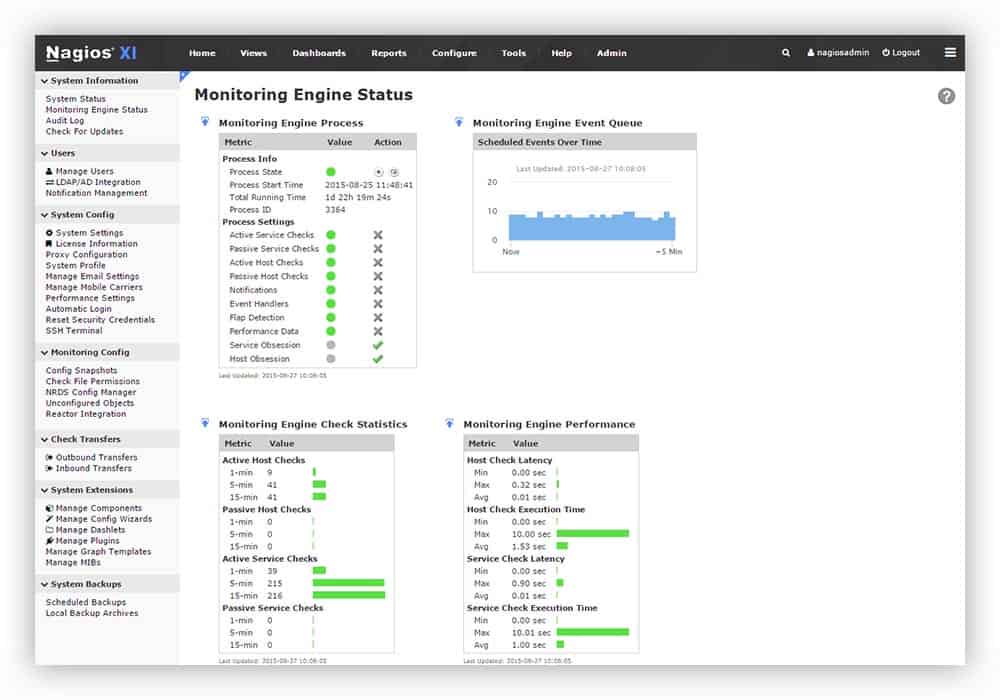
Nagios XI Monitoring Engine Status
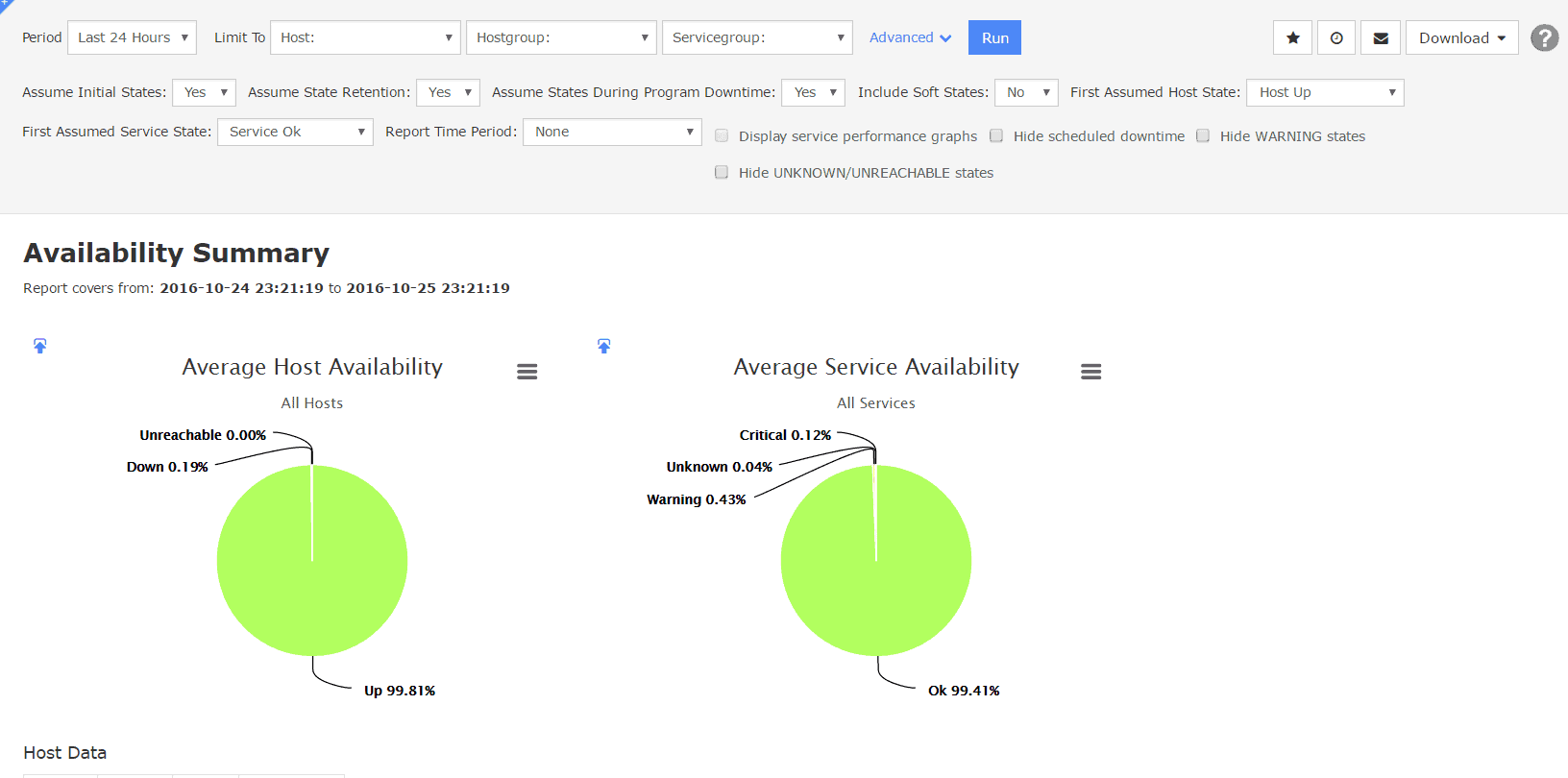
Nagios XI Custom Reports
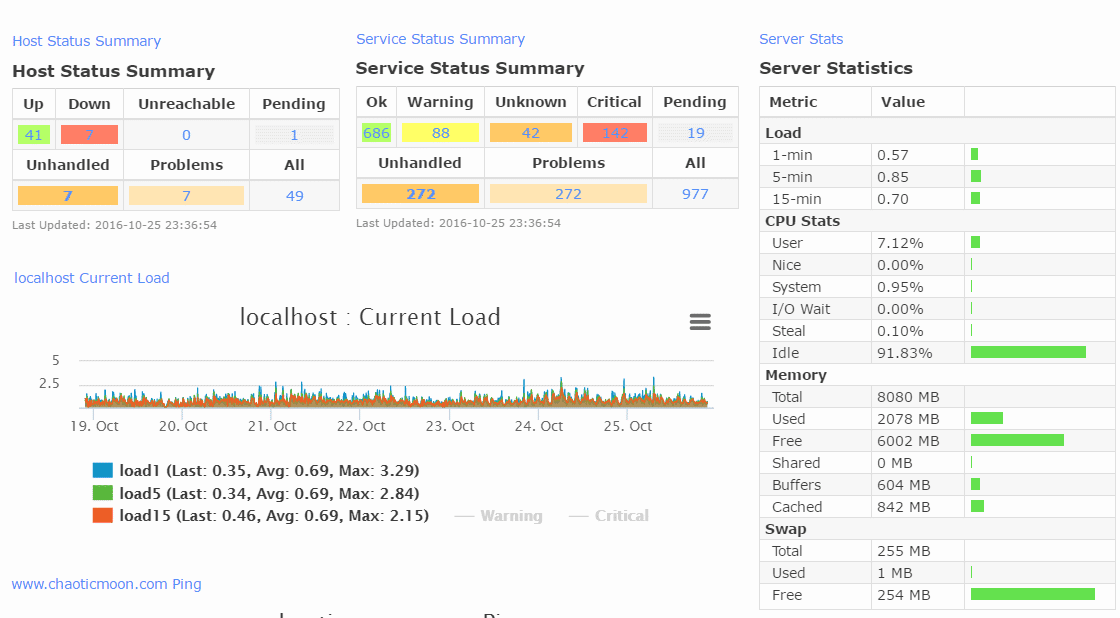
Nagios XI Demo Dashboard
Official Links
The Nagios XI main site and overview can be found at:
To download the product, please visit:
Note that the product is available for VMWare 64 bit & 32 bit, VirtualPC 64 bit & 32 bit, and as Source Install.
Nagios XI is a powerful / expandable network monitoring, reporting, and alerting software capable of keeping track of various types of nodes and applications / services on your network. We hope this Nagios Review covered all the basics of the software, including price, system requirements and feature set – If nagios doesn’t fit your Needs, then check out some other nagios alternatives for more options!


