Ozeki NG SMS Gateway for corporate users
This is an excellent software for those who want to create SMS services in their corporate IT system!
Ozeki NG - SMS Gateway is the best software product for sending SMS notifications and for building automated SMS information retrieval services. It can be installed on Windows and on Linux systems and it can be used to send and receive SMS and MMS messages. It provides various interfaces. Check out some of the most popular ones:
If you want to use mobile messaging in your company, the best practice is to setup an SMS gateway on one of your servers to handle all your mobile messaging needs. This SMS gateway can be connected to the mobile network through a wireless link, by using a GSM modem or through the Internet (Figure 1). It will provide a central point of access for your office users and your IT system when they want to use mobile messaging. This way you can avoid the chaos independent SMS service subscriptions can cause over time.
If you want to use mobile messaging in your company, the best practice is to setup an SMS gateway on one of your servers to handle all your mobile messaging needs. This SMS gateway can be connected to the mobile network through a wireless link, by using a GSM modem or through the Internet (Figure 1). It will provide a central point of access for your office users and your IT system when they want to use mobile messaging. This way you can avoid the chaos independent SMS service subscriptions can cause over time.
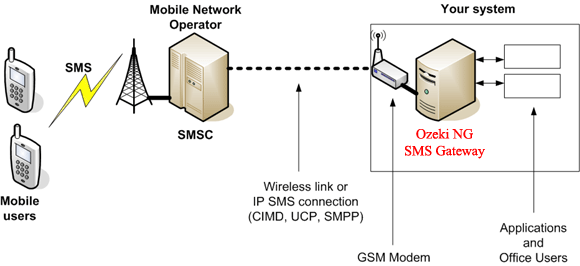
Figure 1 - Connect your system to the mobile network.
Wireless connection to the mobile network
A wireless connection can be setup by attaching a GSM phone or GSM modem to your computer with a data cable. After the phone (or modem) is attached, Ozeki NG SMS Gateway needs to be configured to operate the phone. When you setup this kind of connection you will need a SIM card, that you put into the phone (or modem). When you purchase the SIM card from your local mobile network operator, you should select a price plan that offers good prices on SMS. A wireless connection will allow you to send up to 10000 SMS messages per day. If you need greater performance, you should consider to use an IP SMS connection or more than one modem.
Internet based connection to the mobile network
If you wish to connect your SMS gateway to the mobile network through the Internet (in other words you want to use an IP SMS service), you should find an IP SMS service provider. This service provider will give you connection details after you sign up for it's service. When you select a provider make sure to find one, who is able to provide SMS over SMPP. SMPP is the best protocol for SMS messaging over the Internet, because it is asynchronous, fast and reliable. After you have signed up for the service, you need to configure the SMPP service provider connection in Ozeki NG SMS Gateway. The advantage of an IP SMS connection, is that it offers much higher throughput. The disadvantage is that it is often more expensive to send SMS messages this way, then by using a wireless link.
Internet based connection to the mobile network
If you wish to connect your SMS gateway to the mobile network through the Internet (in other words you want to use an IP SMS service), you should find an IP SMS service provider. This service provider will give you connection details after you sign up for it's service. When you select a provider make sure to find one, who is able to provide SMS over SMPP. SMPP is the best protocol for SMS messaging over the Internet, because it is asynchronous, fast and reliable. After you have signed up for the service, you need to configure the SMPP service provider connection in Ozeki NG SMS Gateway. The advantage of an IP SMS connection, is that it offers much higher throughput. The disadvantage is that it is often more expensive to send SMS messages this way, then by using a wireless link.
| Documents | Information for system integrators Useful information for IT network operators is available at sms-integration.com. On this site you can find information on How to use Microsoft Operations Manager (SCOM 2007, MOM 2005) to send SMS alerts on various events. Other systems, such as HP Openview, IBM Tivoli, Whatsup Gold are also covered. Recommended hardware To build a reliable SMS system, you need a professional GSM device. Check out the supported GSM modems page to see what we recommend you to use! |


