How to Send a Notification via SMS Alert Service
The Vigor router supports SMS Alert Service, which can keep Administrator getting the latest router status. In this note, we take the VPN alert service on Vigor3900 as an example.
- Go to Object Setting >> SMS Service Object, and click Add to create a new service object.
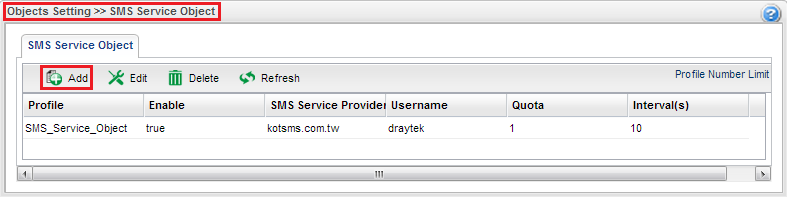
- Set SMS Service Object, and click Apply.
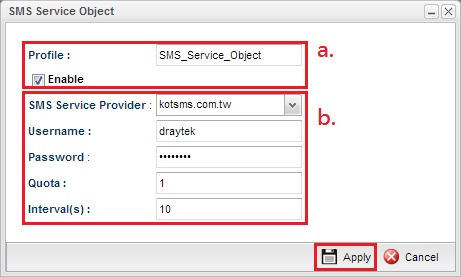
- Tick Enable.
- Enter the Profile name, and set the SMS provider configuration.
Note: Quota will decrease by sending out each SMS alert.
- Go to Object Setting >> Notification Object, and click Add to create a new notification profile.

- Set Notification Object, and click Apply.
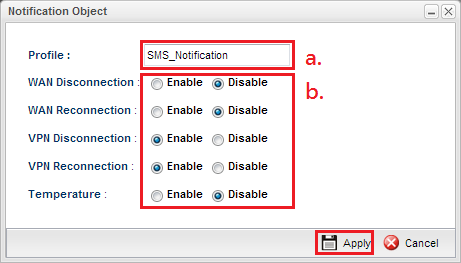
- Enter the Profile name.
- Tick VPN Disconnection and Reconnection.
- Go to Applications >> SMS/Mail Alert Service >> SMS Alert Service, and click Edit to set the alert service.

- Set SMS Alert Service, and click Apply.

- Tick Enable, and set the service configuration.
- Administrator will recieve the SMS text when the VPN connectivity status changed.
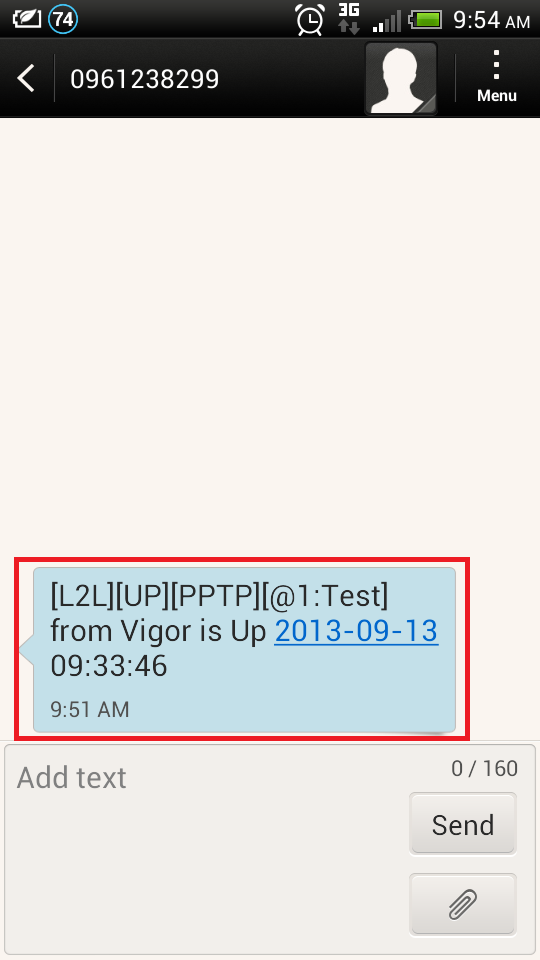
Published in Vigor2960 / 3900


