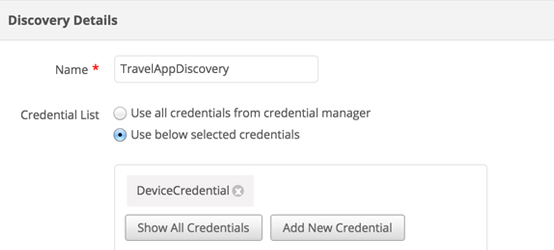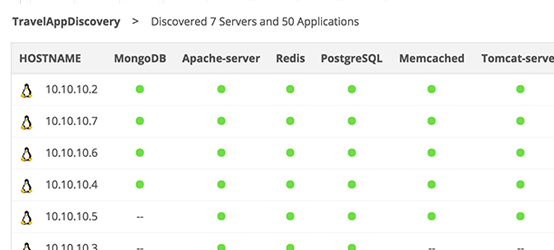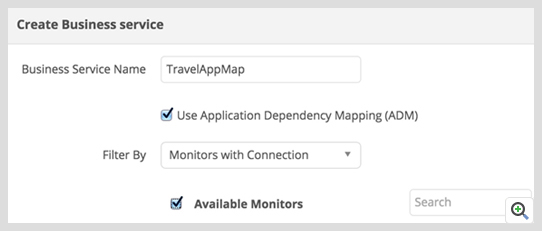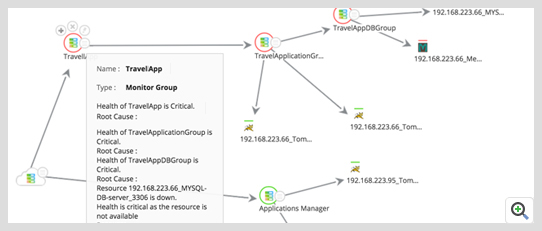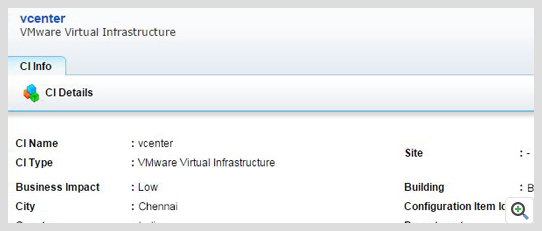Application Discovery and Dependency Mapping (ADDM)
To track dependencies, IT infrastructure has relied on conventional techniques such as endless spreadsheets and extensive audits. But the proliferation of virtualized data centers, cloud, and micro services, has made it increasingly difficult to track dependencies using these archaic methods. Now, application maps are usually the first step to visualizing complex IT environments.With ManageEngine Applications Manager's new Application Discovery and Dependency Mapping (ADDM) feature, you can get a complete view of your complex IT infrastructure, easily drill down to IT relationships, and map them effortlessly!Discover resources faster
Use Applications Manager to discover all the resources (storage, network, applications, servers, and databases) in your IT environment. The vCenter server allows you to discover resources in your entire VMware virtual infrastructure, or you can specify an IP range to discover all resources within that range. You can also schedule periodic re-discoveries to stay updated about new resources.Design a business service dependency map.
Create business service groups, and let the ADDM feature automatically associate all discovered resources to the desired group. Gain a global view of all discovered applications, from web services to URLs. View the connections and dependencies among applications and their relationship with the infrastructure, as a whole.View the status of applications, and troubleshoot quickly.
The business view displays all the connections between various associated components in the IT infrastructure. This way, you can view the components associated with a particular application and quickly locate faulty devices, instead of having to browse through the entire infrastructure. Once the issue is diagnosed, you can troubleshoot accordingly.CMDB integration and updates made effortless.
Learn the underlying components of your IT environment, and how they are connected. Further, you can place these components and their dependencies in the CMDB of ServiceDesk Plus, so that they become configuration items (CIs). Map accurate CIs to your service management processes with CMDB integration, and be informed of the impact of configuration changes and planned downtimes, all from the relationship maps. The CMDB is automatically updated with the ADDM module. All in all, this feature gives you everything you need to know about your IT environment, in one place.
Fitur AppManager - Application Discovery and Dependency Mapping
Salah satu fitur terbaru dari AppManager adalah ADDM. Dengan ADDM maka kita akan dengan mudah membuat relasi dan map aplikasi. Dan tentu saja melihat statusnya terkait dengan bisnis kita.
Popular Posts

Dunia Aplikasi OpenSource
March 04, 2013

FTTH jaringan akses Fiber Optik dan teknologi G-PON
October 28, 2017
Ruang kerja terpadu = Unified Workspace dengan Awingu
October 27, 2017
Latest Video
Our Videos
3/Videos/post-list
Menu Footer Widget
Created By SoraTemplates | Distributed By Blogger Themes